Empadronamiento & Ayuntamiento Las Palmas de Gran Canaria

Ayuntamiento de Las Palmas ~ City hall of Las Palmas
The most commen place for Empadronamiento and a lot of other city related procedures.
What is the "Empadronamiento"?
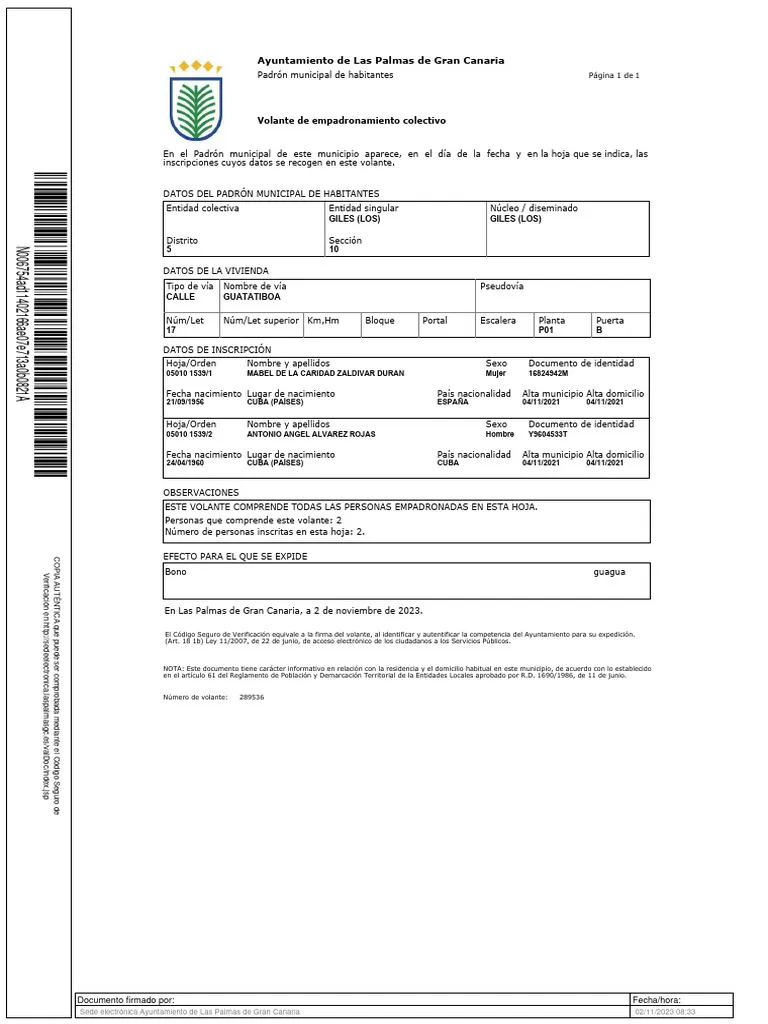
Image Source: scribdassets.com
The Empadronamiento is the registration with your local city council (Ayuntamiento) in Spain.
How to get an appointment?
In Las Palmas de G.C. you have the following options to get an appointment.
Online Process
Online appointments for the next week are released on Fridays between 8:00 am and 9:00 am.
Click here and get an appointment at your nearest office.
By phone call
Service Hotline also has the option to re-use canceled time slots from other people - if available.
Call service line 010 (or 928446000) at 8am - waiting loop is sometimes 15-30 minutes.
They only spek spanish!
In-Person
Go to the info counter in the Ayuntamiento in C. León y Castillo 270
They only spek spanish!
Requirements
Ensure all required documents are printed or copied in Spanish.
Rental Contract - of at least 6 months or house deed
Passport + copy of both sides
White NIE - original NIE document + copy
Copy of receipts of rental payments for the previous 1-3 months
Copy of receipts of electricity/water payments for the previous 1-3 months
Registation form Hoja Padronal (see at the bottom of the article)
Proof of landlord property ownership (see below)
Proof of landlord property ownership
As of recently, they will also ask for a document that demonstrates the landlord owns the property.
The documents provided by the landlord can be
Documents missing?
In case documents are missing, they want you to arrange for a follow-up appointment.
Keep in mind how long it could take to become an appointment.
The highly recommendation is: Be prepared with everything.
Hoja Padronal
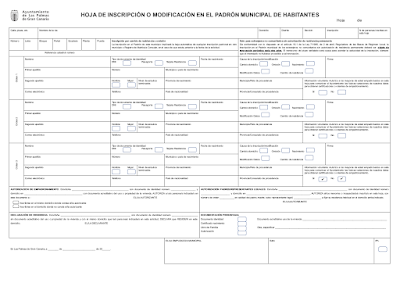
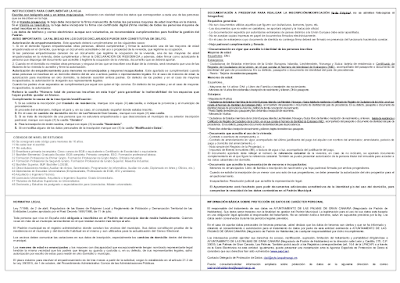
https://sedeelectronica.laspalmasgc.es/textos/2/doc/Hoja_Padronal_22445.pdf
Download your Volante or Viaje
Download Certificate with authenticated signature
Download Registration certificate (Volante)
Download Collective historical registration certificate
Download Individual historical registration certificate
Download travel certificate - Viaje (digital login required)
Download travel certificate - Viaje (no digital login required)
Download the Viaje for other Ayuntamientos
on Gran Canaria
Here you can download the "Viaje" travel certificate for other Ayuntamientos on Gran Canaria.
Extra Tip's for online validating the Viaje status while booking
When booking travel online and qualifying to use the resident discount while downloading the Viaje app, the NIE number is typically requested during the booking process, and your status is verified automatically, negating the need to present all documents again at check-in.
Full Name Entry: Always enter the full name as it appears on your NIE application. Ensure that only the surname is placed in the "Last Name" field, while all other names, even if they are surnames, should go in the "First Name" field.
Complex Cases: In particularly complex situations, you might need to experiment a bit with name entries.
Umlauts and International Spellings: For names containing umlauts, like "Bäcker", ensure you use the international spelling (e.g., "Baecker").
Married Names: If you are married and your birth name appears on your ID, it might be entered as a second surname. In such cases, entering your birth name in the "First Name" field can be helpful.